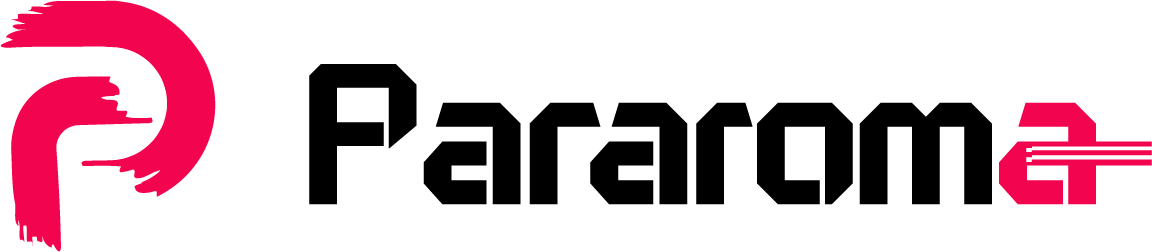3D printing is only as good as the software that drives it. A slicer is an essential tool that translates your 3D model into instructions your printer understands. In 2024, slicer software has reached new heights in precision, ease of use, and functionality. Below, we highlight the best 3D printing slicer software available in 2024, suitable for both beginners and professionals.
1. Ultimaker Cura
Overview:
Ultimaker Cura remains one of the most popular slicers due to its open-source nature, regular updates, and compatibility with various printers.
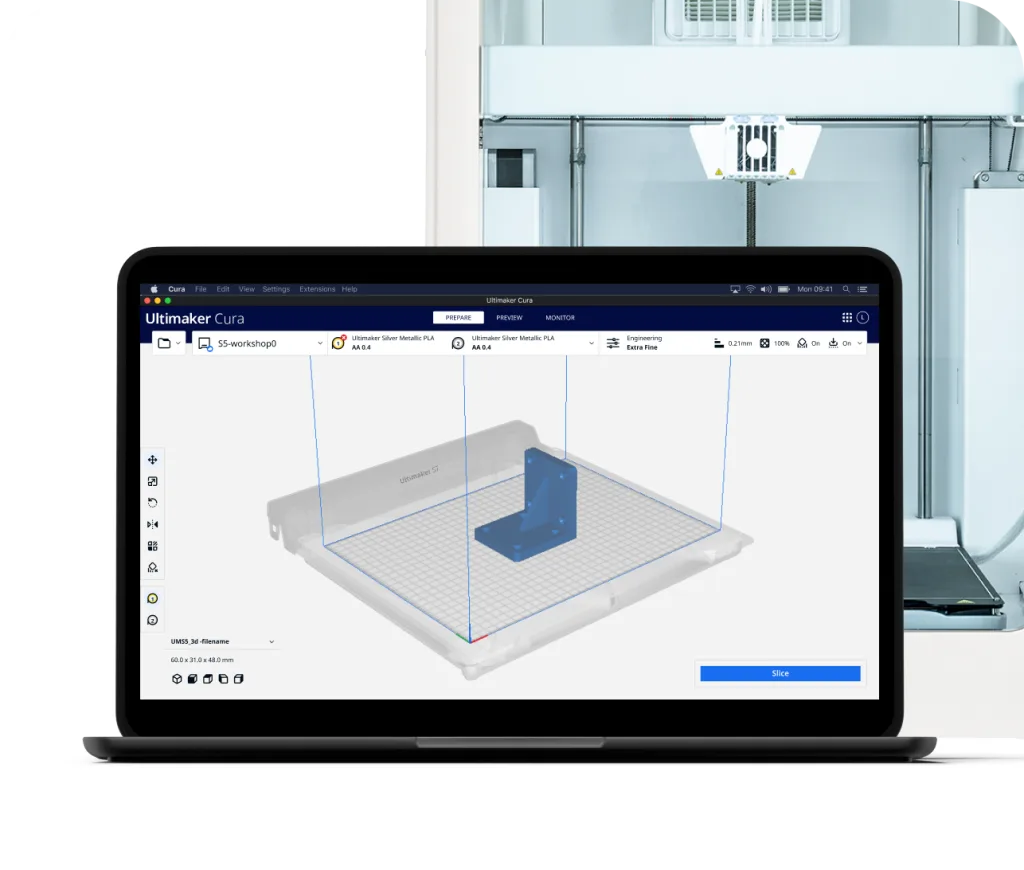
Features:
- User-Friendly Interface: Easy for beginners while offering advanced settings for experts.
- Extensive Printer Compatibility: Works with Ultimaker printers and most third-party devices.
- Customizable Profiles: Save settings for different materials and projects.
- Marketplace Plugins: Expand functionality with third-party add-ons.
Best For:
- Beginners and advanced users looking for a free, versatile slicer.
3D Printer Filaments:
2. PrusaSlicer
Overview:
Developed by Prusa Research, PrusaSlicer is tailored for Prusa printers but works with other brands as well. This slicer is known for its precision and advanced features.
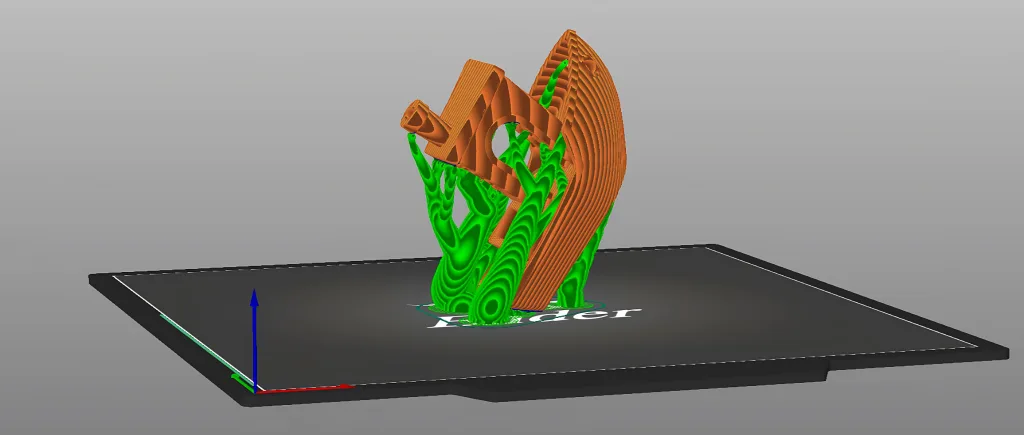
Features:
- Multi-Material Support: Perfect for dual extrusion and multi-material prints.
- Seamless Integration: Optimized for Prusa printers, ensuring high-quality results.
- Built-In Profiles: Includes pre-configured profiles for various filaments.
- Regular Updates: Constantly evolving with user feedback.
Best For:
- Users of Prusa printers and those needing multi-material printing capabilities.
3D Printer Materials:
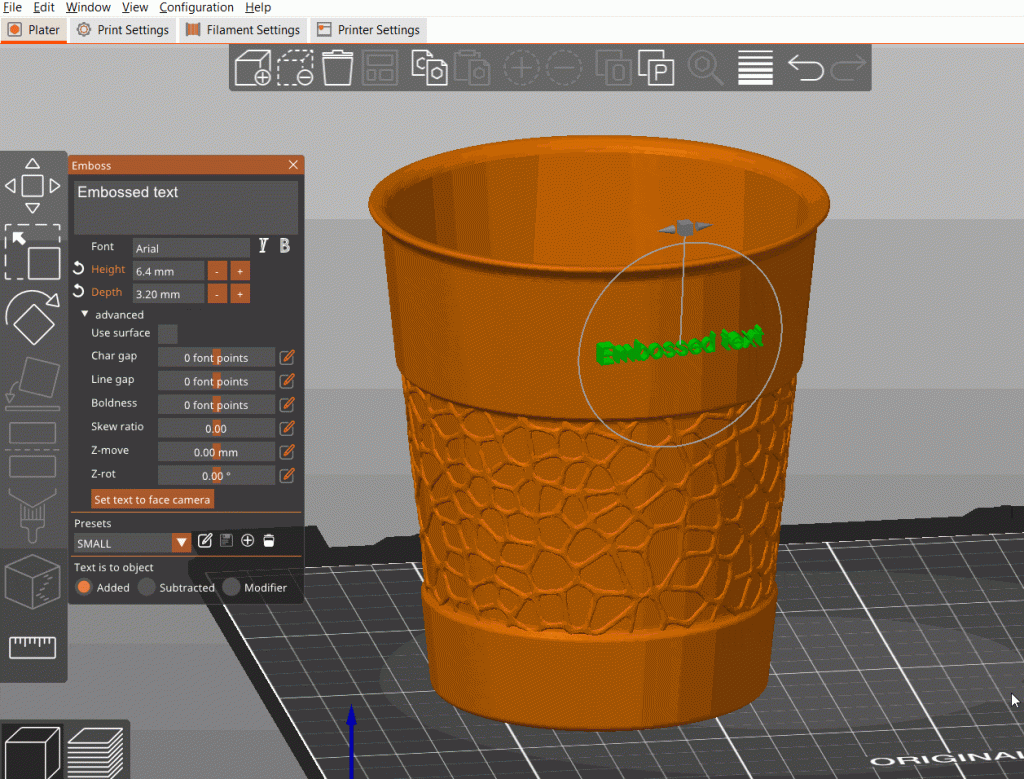
3. Simplify3D
Overview:
Simplify3D is a premium slicer known for its professional-grade features and advanced customization options. Although it’s not free, its robust functionality justifies the cost for many users.


Features:
- Customizable Supports: Manually adjust support structures for complex models.
- High Precision: Provides detailed control over every aspect of slicing.
- Multi-Language Support: Accessible to users worldwide.
- Large Model Support: Handles large and complex models with ease.
Best For:
- Professionals and advanced hobbyists seeking maximum control.
3D Printer Materials:
4. Lychee Slicer
Overview:
Lychee Slicer excels in resin printing, offering features tailored for SLA and DLP printers. It is user-friendly and highly functional.
Features:
- Automatic and Manual Supports: Advanced support generation options.
- Multi-Resin Profiles: Optimized settings for a wide range of resins.
- Cloud Features: Share and download print profiles.
- Dark Mode: Eye-friendly interface for long work sessions.
Best For:
- Resin printer users prioritizing ease of use and detailed control.
3D Printer Filaments:
5. Chitubox
Overview:
Chitubox is another resin printing powerhouse, commonly used with budget-friendly SLA printers. It balances simplicity with power.
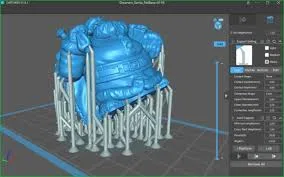
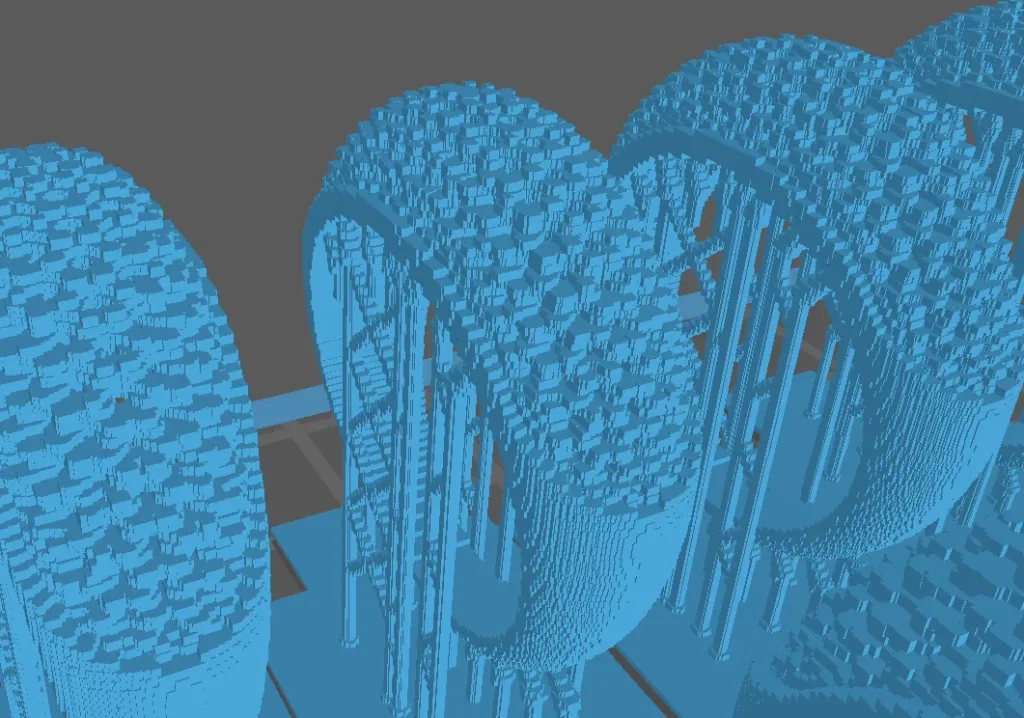
Features:
- Fast Slicing: Optimized for quick processing.
- Support Customization: Manually edit support placement.
- Multi-Layer Settings: Fine-tune layer exposure times for each section.
- Wide Printer Compatibility: Works with most SLA/DLP printers.
Best For:
- Budget-conscious users looking for a reliable resin slicer.
3D Printer Filaments:
Conclusion
Choosing the right slicer depends on your printer, materials, and experience level. For general use, Cura is a versatile and free option. If you’re focused on resin printing, Lychee Slicer or Chitubox are excellent choices. Advanced users may prefer the customization capabilities of Simplify3D, while PrusaSlicer shines with Prusa printers and multi-material setups. Each of these slicers ensures a great 3D printing experience in 2024.
Let us know which slicer works best for you or if you need further guidance on optimizing your 3D printing workflow!